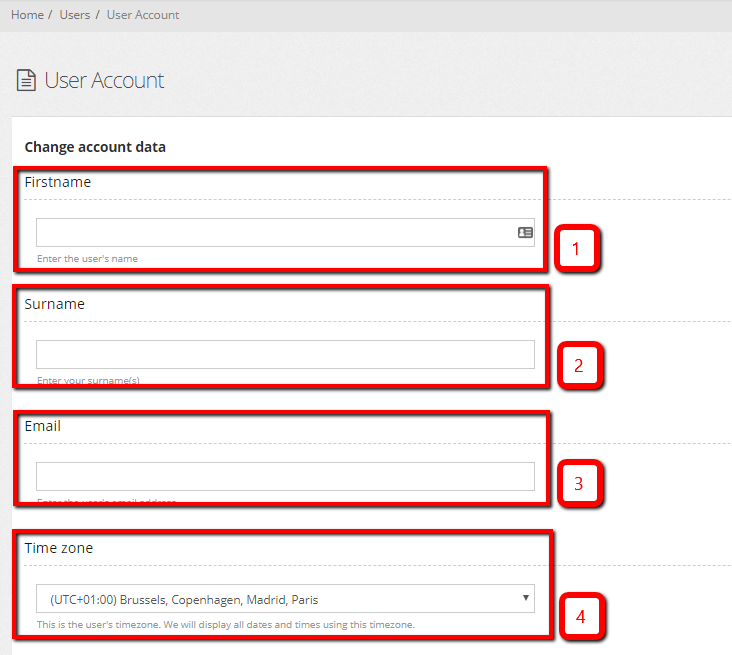- Click your avatar at the top right
- Click users
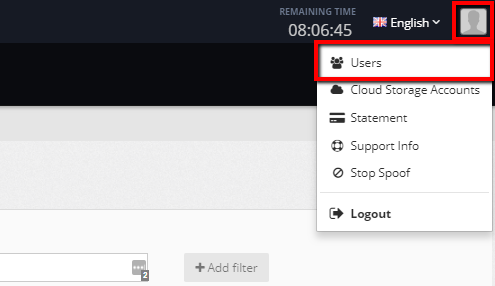
- Click the green Add User button on the right hand side
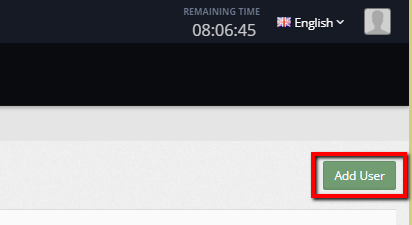
- In order to create a user you will need to create a password for that user,
- You can also click on a user you have already created in order to change their password or edit any information about them in the same way.