- If you don’t already have an account, request your free trial You will get a welcome email from us confirming your Login is active.
- Click on the Avatar at the top right and click Cloud Storage Accounts
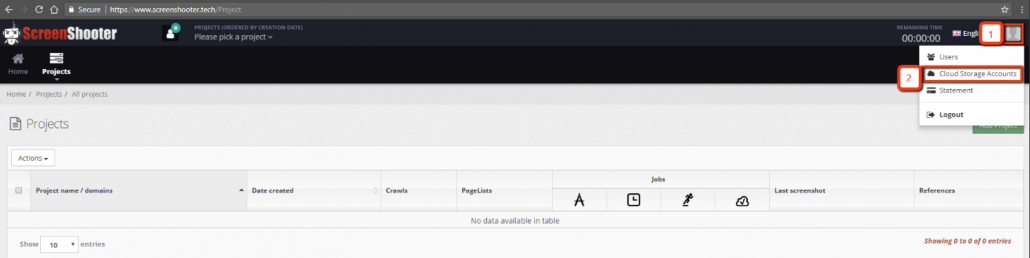
- Click on Add Cloud Storage Account
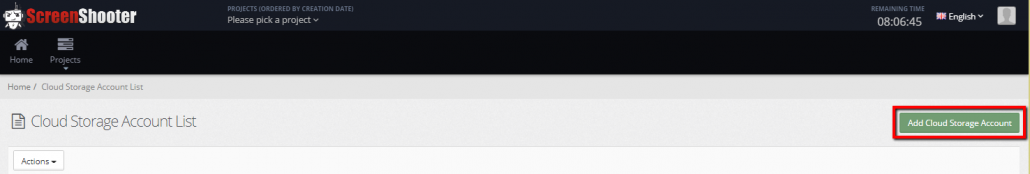
- You’ll need to give your Storage Account a name, at the time of writing Dropbox is supported for cloud storage, If you don’t have a Dropbox account, you can get one here. We do support both private Dropbox accounts or team (company) Dropbox accounts. I recommend labelling your cloud storage account as either “Private yours@example.com” or “Team team@example.com” but it’s just a name, call it whatever you like.
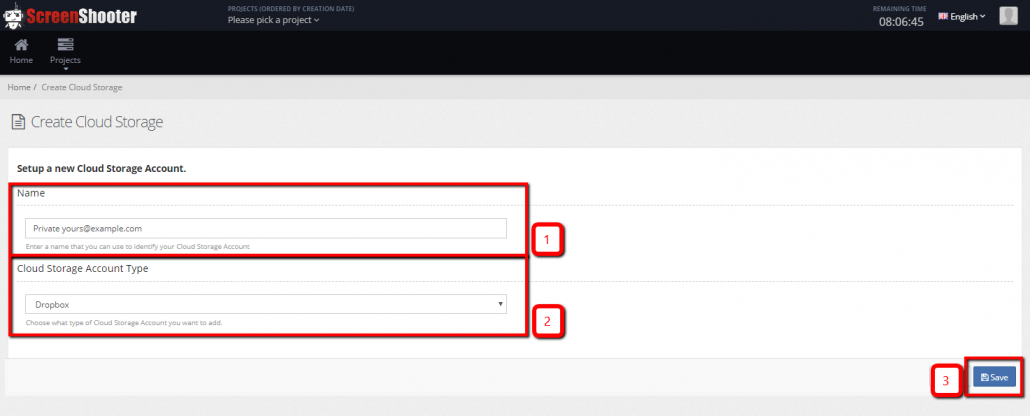
- You’ll then need to choose whether to give ScreenShooter app access or full access – choose app access if you don’t need to work collaboratively, choose full access if you do need to work collaboratively.
What’s next?
Congratulations! You’re ready to set up your first ScreenShooter project!
