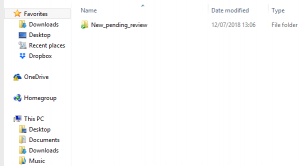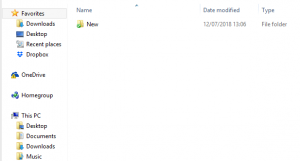First you’ll want to find your screenshots, then review your screenshots and finally create a reference as long as one or more of them (hopefully all) are good enough to be used for reference purposes.
- When only ScreenShots that are good are left in your “New_pending_review” folder root, you can rename the folder removing “_pending_review” from its name. That will tell ScreenShooter that the images are ready to be used for reference purposes.
Now you are ready to start a job using a reference – you won’t need to check ScreenShots except if there are changes or new pages, ScreenShooter will do it for you 🙂
What’s next?
- Use Web Statistics software such as Google Analytics to determine what browsers and resolutions your users are mostly using and to work out therefore what your priorities are for quality control.
- Use a larger crawl or less restrictive page list to get wider test coverage across more pages of your site.
- Make a change or set of changes to your website and use ScreenShooter to quality control again… use references so you only have to check changed or new pages.